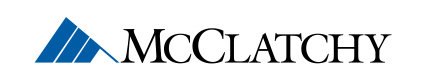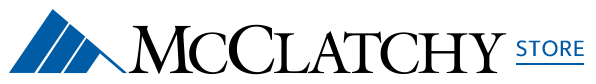The Complete Learn Adobe Training Certification Bundle
11 Courses & 64 Hours
$59.99$187.00
You save 67%
What's Included

$17.00 Value
After Effects CC: The Complete Adobe After Effects Course
Phil Ebiner
81 Lessons (9h)
Lifetime
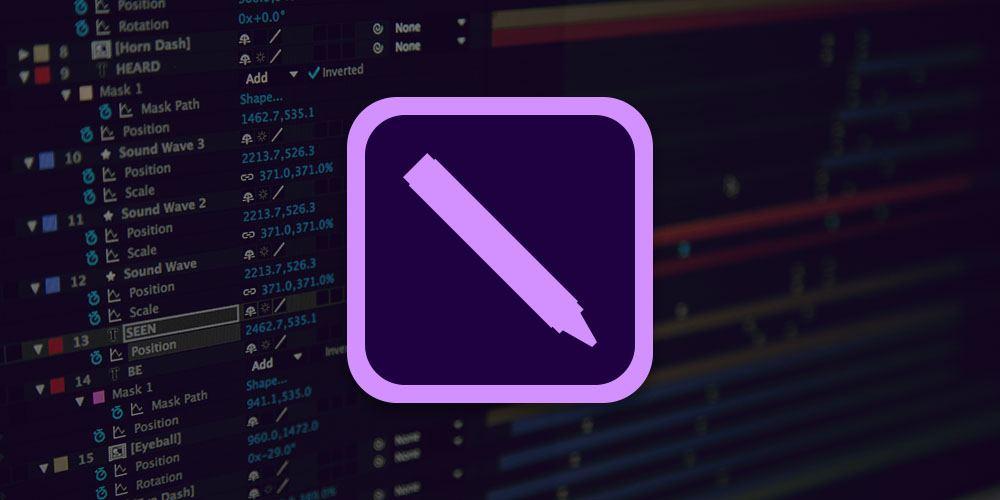
$17.00 Value
Adobe After Effects 2021: The Beginner's Guide
Oak Academy
36 Lessons (7h)
Lifetime

$17.00 Value
Complete Adobe Premiere Pro CC Course: Beginner to Advanced 2021
Joe Parys
77 Lessons (8h)
Lifetime

$17.00 Value
The Complete Adobe Audition CC Course
Jerry Banfield
31 Lessons (3h)
Lifetime

$17.00 Value
Adobe Illustrator with Alice Thorpe
International Open Academy
26 Lessons (5h)
Lifetime

$17.00 Value
Adobe Photoshop CC: Complete Beginner to Advanced Training
Entrepreneur Academy
72 Lessons (5h)
Lifetime

$17.00 Value
The Complete 2021 Adobe XD UI UX Design Essentials Course
Daniel Walter Scott
94 Lessons (11h)
Lifetime

$17.00 Value
Adobe Lightroom Classic CC: Photo Editing Course
Phil Ebiner
56 Lessons (7h)
Lifetime

$17.00 Value
Adobe Lightroom CC: Photo Editing Course
Phil Ebiner
35 Lessons (3h)
Lifetime

$17.00 Value
Adobe Premiere Pro CC Masterclass: Video Editing Made Easy
Phil Ebiner
53 Lessons (5h)
Lifetime

$17.00 Value
Edit Videos on Your Phone Adobe Premiere Rush
Tomas George
6 Lessons (1h)
Lifetime
Terms
- Unredeemed licenses can be returned for store credit within 30 days of purchase. Once your license is redeemed, all sales are final.
1 Review
4/ 5
All reviews are from verified purchasers collected after purchase.
MT
Mark Thomas
Verified Buyer
I loved the simplicity and clarity of the course - with a little pre-knowledge it is very easy to follow
Aug 27, 2021
Your Cart
Your cart is empty. Continue Shopping!
Processing order...